システムの運用をやっていると、VBAからDOSコマンドとかPowerShellを実行したくなるケースがある。
WScript.ShellのExecメソッドなら標準出力が取得できるのだが、一瞬DOS窓が開いてしまうのがちょっと格好悪い。
非表示でやりたいと思ったら、Runコマンドでコマンド結果をリダイレクトでファイルに書き込み、それを読み込むという面倒なことをしないといけない。
ああ面倒くさい。。
ということで、楽にそういうことができるようにモジュールで包んで抽象化した。
さて、普段なら作り方から説明するんだけれど、今回はコードが長いのでまず使う方のコードを紹介しよう。
使い方
たとえばipconfig /allの結果を取得したいとする。
記述するコードは、
なんと、これだけ!(いぇい!)
Sub Sample1() Debug.Print SystemAccessor.GetCommandResult("ipconfig /all") End Sub
パイプも、ばっちりOK。
Sub Sample2() Debug.Print SystemAccessor.GetCommandResult("ipconfig /all | find ""IPv4""") End Sub
ダブルクォーテーションのエスケープがちょっとめんどい。
Sub Sample3() Debug.Print SystemAccessor.GetCommandResult("dir ""c:\program files""") End Sub
PowerShellコマンドはGetPSCommandResultと書く。
Sub Sample4() Debug.Print SystemAccessor.GetPSCommandResult("service") End Sub
オブジェクトパイプもばっちり
Sub Sample5() Debug.Print SystemAccessor.GetPSCommandResult("service|?{$_.status -eq 'Running'}") End Sub
※ただしPowerShellの場合はコマンド全体をダブルクォートで囲ってInvoke-Expressionに渡しているので、指定するコマンド内にダブルクォートが使えない。代わりにシングルクォートを使う。
その他、結果を1行ごとに分けて配列として返すメソッドとテキストストリームとして返すメソッドを用意している。
また、FileSystemObjectとWScript.ShellはそれぞれSharedFSO、SharedWshShellというプロパティで外部公開しているので、以下のように変数も作らずにいきなり使用することができる。(AriawaseのIOモジュールからアイデアをいただきました。)
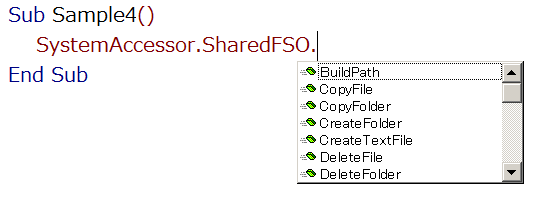
ただし、以下を参照設定しておかないと入力候補は出ない。
2017/2/2 追記
このモジュールからPowerShellコマンドを使う際に一つ問題が発覚。
ひとつめのコマンドにパラメーターをつける場合、パラメーターごとシングルクォートで括る必要があるようだ。
Sub Sample() Debug.Print SystemAccessor.GetPSCommandResult( _ "'Get-Service -ComputerName x200'" & _ "|Where-Object{$_.Status -eq 'Running'}" & _ "|Select-Object -f 10") End Sub
詳細はこちら
thom.hateblo.jp
作り方
まず、標準モジュールを作成し、モジュール名を「SystemAccessor」とする。
次に以下のコードをコピーして貼り付けるだけ。
参照設定しなくても動作するけど、参照設定する場合は#Const REF = Falseを#Const REF = Trueに書き換える。
#Const REF = False 'If REF then require references below _ - Microsoft Scripting Runtime _ - Windows Script Host Object Model 'If Not REF Then Requir Nothing #If REF Then Private fso_ As Scripting.FileSystemObject Private shell_ As IWshRuntimeLibrary.WshShell #Else Private fso_ As Object Private shell_ As Object #End If #If REF Then Property Get SharedFSO() As Scripting.FileSystemObject #Else Property Get SharedFSO() As Object #End If If fso_ Is Nothing Then Set fso_ = CreateObject("Scripting.FileSystemObject") Set SharedFSO = fso_ End Property #If REF Then Property Get SharedWshShell() As IWshRuntimeLibrary.WshShell #Else Property Get SharedWshShell() As Object #End If If shell_ Is Nothing Then Set shell_ = CreateObject("WScript.Shell") Set SharedWshShell = shell_ End Property Function GetTempFilePath(Optional create_file As Boolean = False) As String Dim ret As String ret = Environ$("temp") & "\" & SharedFSO.GetTempName If create_file Then Call SharedFSO.CreateTextFile(ret) End If GetTempFilePath = ret End Function #If REF Then Function GetCommandResultAsTextStream(command_string, Optional temp_path) As Scripting.TextStream #Else Function GetCommandResultAsTextStream(command_string, Optional temp_path) As Object #End If Dim tempPath As String If IsMissing(temp_path) Then tempPath = GetTempFilePath Else tempPath = temp_path End If #If Not REF Then Const WshHide = 0 Const ForReading = 1 #End If Call SharedWshShell.Run("cmd.exe /c " & command_string & " > " & tempPath, WshHide, True) Set GetCommandResultAsTextStream = SharedFSO.OpenTextFile(tempPath, ForReading) End Function Function GetCommandResult(command_string) As String Dim ret As String #If REF Then Dim ts As Scripting.TextStream #Else Dim ts As Object #End If Dim tempPath As String: tempPath = GetTempFilePath Set ts = GetCommandResultAsTextStream(command_string, tempPath) If ts.AtEndOfStream Then ret = "" Else ret = ts.ReadAll End If ts.Close Call SharedFSO.DeleteFile(tempPath, True) GetCommandResult = ret End Function Function GetCommandResultAsArray(command_string) As String() Dim ret() As String ret = Split(GetCommandResult(command_string), vbNewLine) GetCommandResultAsArray = ret End Function #If REF Then Function GetPSCommandResultAsTextStream(command_string, Optional temp_path) As Scripting.TextStream #Else Function GetPSCommandResultAsTextStream(command_string, Optional temp_path) As Object #End If Dim tempPath As String If IsMissing(temp_path) Then tempPath = GetTempFilePath Else tempPath = temp_path End If #If Not REF Then Const WshHide = 0 Const ForReading = 1 #End If Call SharedWshShell.Run("powershell -ExecutionPolicy RemoteSigned -Command Invoke-Expression """ & command_string & " | Out-File -filePath " & tempPath & " -encoding Default""", WshHide, True) Set GetPSCommandResultAsTextStream = SharedFSO.OpenTextFile(tempPath, ForReading) End Function Function GetPSCommandResult(command_string) As String Dim ret As String #If REF Then Dim ts As Scripting.TextStream #Else Dim ts As Object #End If Dim tempPath As String: tempPath = GetTempFilePath Set ts = GetPSCommandResultAsTextStream(command_string, tempPath) If ts.AtEndOfStream Then ret = "" Else ret = ts.ReadAll End If ts.Close Call SharedFSO.DeleteFile(tempPath, True) GetPSCommandResult = ret End Function Function GetPSCommandResultAsArray(command_string) As String() Dim ret() As String ret = Split(GetPSCommandResult(command_string), vbNewLine) GetPSCommandResultAsArray = ret End Function